In the Page Manager, you can change the layout of a publication from booklet to single page and vice versa (learn more about booklet vs. singe-page publications).
In this article:
- Locating the Page Manager
- Updating the layout of a publication
- Don't have access to the Page Manager?
Locating the Page Manager
Open the Page Manager directly from the main dashboard via the Edit options or use the hotspot editor's dropdown menu.
Two ways to access the Page Manager:
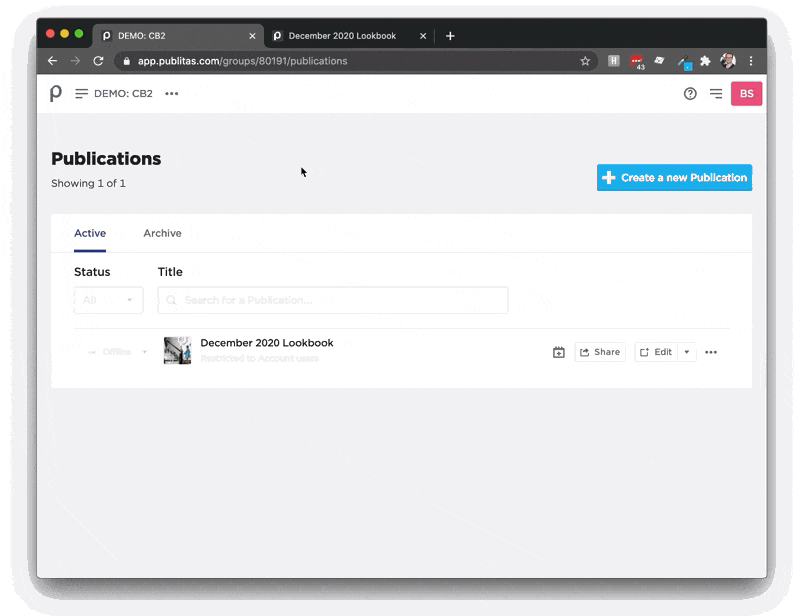
Updating the layout of a publication
in the Page Manager, go to the Page Layout tab and select the new layout. Click Save & Finish to apply the changes to your publication.
Two ways to access the Page Manager: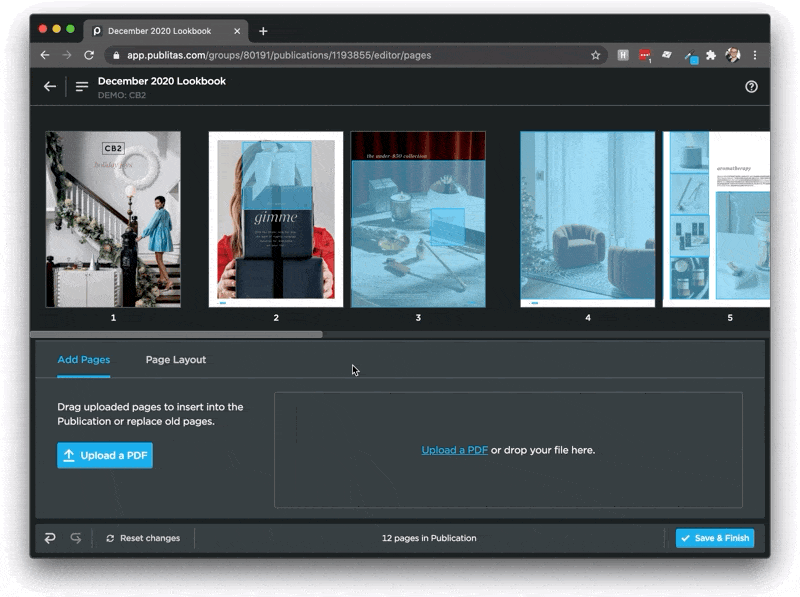
Don't have access to the Page Manager?
If you're on the Enterprise plan but don't have access to the Page Manager, please contact your Success Manager for more information.
If you're not on the Enterprise plan, you can upload the PDF to create a new publication, selecting the desired format for the new publication. If you added hotspots to the original publication, you can use the copy and paste shortcuts to copy over the hotspots and save time recreating them from scratch.
