Creating a new publication
Create new online publications by uploading your PDFs to Publitas. You can either use the button in the top right corner or you can drag and drop the PDF on top of the publications list.
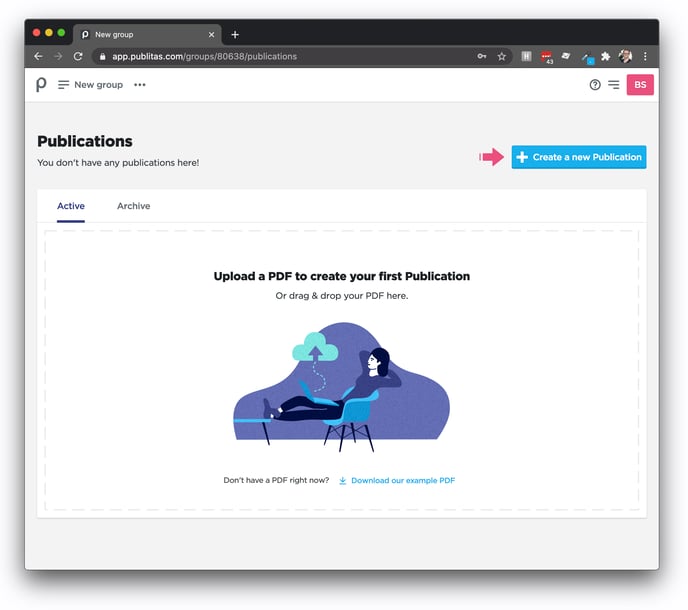
TIP: For the best results, check out the recommended PDF Specifications
Once you've selected the PDF or dropped it onto the app enter the Publication title.
You will also find other settings when creating a new publication. In most cases, there is no need to change anything to these settings. In order to find out whether this is also the case for your PDF, here's an explanation of each of these settings.
- Add Link Hotspots automatically. When this option is checked, all external links that are already added to the PDF will be converted to Link hotspots so they remain clickable in the online publication. The system will do the same for any web and email addresses found as text in the pages. You can additionally choose if icons should be shown for each hotspot or not. Click here to read more.
- Tag SKUs automatically. When this option is checked, all SKUs detected in the PDF are checked against the product feed and, if products are found, product hotspots are automatically created on top of those SKUs. You can additionally choose if icons should be shown for each hotspot or not. Click here to read more.
- Publication layout. A publication can be presented using either the Singe-page format or the Booklet format. The Single-page format will show each page from the PDF individually, like a slide show. The Booklet format displays the pages like a printed book, starting with a separate cover page, followed by spreads that consist of two pages each, ending the publication with a separate back page (when there's an equal number of pages). The system already selects the setting that is most applicable to the type of content that you're uploading. Click here to learn what logic is applied to do this.
- Publication status. Checking this box will automatically apply the online status to the resulting online publication which means you can start sharing it immediately.

