Showing validity dates of publications
EARLY ACCESS: If you're interested in using this feature and you're on the Enterprise plan, reach out to your Success Manager who can activate this for you.
---
When listing your publications on your site, you can include the validity dates of each. You can enter these manually although this can be a lot of work, since you'll be doing this every time a new publication is released. With the help of REST API v2, you can automate the process using the online and offline dates as the validity dates.
Dates you can apply to a publication:
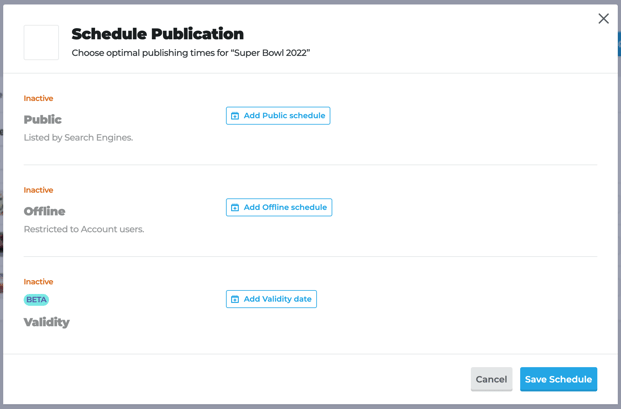
In case you publish publications before they are actually valid, you can use the Validity date in combination with the offline date to display the validity range.
You can even use the online and validity dates to show only the valid publications on your site, allowing you to give your VIP customers early access to future content. Or you can use both dates to create a clear distinction between current and future publications on your website.
References
- Read more about the REST API v2
- Read more about scheduling publications
- Read more about visibility options for publications
