With Publitas, your publications are well optimized for all major search engines and especially quickly indexed by Google. These benefits are gained (almost) automatically, simply by uploading your PDF to Publitas. However, there are a few steps you can take to make sure you’re getting the most out of our SEO features. Below you'll find more information about those steps and why they are important.
- Making sure your PDF can be indexed by Publitas and search engines
- Setting a relevant SEO Title
- Setting an accurate Publication URL
- Writing a concise and compelling Description
- Setting up a custom domain
- Linking to your publication
1. Making sure your PDF can be indexed by Publitas and search engines
When you upload a PDF to Publitas, it converts to an online publication that you can easily use and share online. During this process, we extract all the text from your PDF which search engines can find and index. This way, Google (and other major search engines) can quickly understand what your publication is about and show your publication in the search results.
However, sometimes the text in your PDF might not be accessible by our converter (even if you can clearly read it with the human eye!). Luckily, there are two simple methods to detect if Publitas can access the text in your PDF.
Method #1: Select, copy and paste the text from your PDF
To do this test, you open the PDF in a PDF reader (e.g., Adobe Acrobat or Google Chrome). If you can select, copy, and paste the text from your PDF, then most likely, our converter can read the text as well. If you can’t select, copy, or paste the text, then this needs to be resolved in order for us to make a search engine-friendly version of your PDF.
Method #2: Use the search feature in your online publication
Once you’ve uploaded your PDF to Publitas, you can double-check to see if the text has been extracted by using the search feature in your online publication. Simply search for a term that should be in your publication and if you get the results you expected, the text has been properly extracted. If there are no search results, then there is most likely an issue with extracting your text and this needs to be resolved in order for us to make a search engine friendly version of your PDF.
How to fix your PDF so that the text can be extracted
There are two common reasons why the text in your PDF might not be available for Publitas:
- The PDF was originally exported with settings to “flatten” the fonts and texts into an image or outline;
- The PDF contains scanned documents.
In case 1, the best way to fix your PDF is by making a new export from the original source file (e.g., via Adobe InDesign) and making sure text is preserved as text in the resulting PDF.
Here are a few common settings that can help preserve text as text:
- Embed all the fonts you’ve used;
- Do not convert your text to outlines;
- Do not flatten or rasterize your text.
💡 PDFs generated by Adobe Photoshop do not support text layers. Within the Adobe Suite, Adobe InDesign is used to create books and publications and export these to PDF or other publishable formats.
If you’re using scanned documents, the only way to make your PDF indexable, is by using OCR software. This software helps detecting the text from scanned images and then adds that text into the PDF document. Here are a few commonly used OCR Tools:
Now that the text from your PDF can be indexed, there are a few other features in Publitas that can help improve your SEO.
2. Setting a relevant SEO title
The SEO title is used as the HTML title tag for your publication. It is also known as the browser title. The SEO title is shown in browsers, in search results, and when sharing the publication on social media. The browser title is considered important for SEO and should contain a concise description of the page’s content.
If you do not fill in an SEO title, we will create one for you by combining the name of the group the publication is part of and the title of the publication. However, we do advise you to fill in a relevant SEO title yourself, as this could really help improve your SEO. Aim to keep the SEO title under 55 characters long and make sure all your publications have a unique SEO title that really captures the publication’s content.
To gain more insight into why the SEO title is important, you can read this article.
3. Setting an accurate Publication URL
The publication URL is used to override the default URL we’ve generated for you. It’s important to supply your own URL for SEO purposes. The URL should be relevant and accurate, giving your users an idea of what to expect when they open that URL. Keywords in the Publication URL are indexed by search engines and should ideally match the most important keywords from the SEO title of your publications.
See this article: How to update the publication name in the URL
To gain more insight on how to create a relevant URL, you can read this article.
4. Writing a concise and compelling SEO Description
The SEO description is visible in search results and when sharing the publication on social media. While the description does not necessarily help you gain better search rankings, it’s important for improving the click-through rate wherever your publication is shared. For optimal results, we recommend keeping the description under 165 characters.
To read more about the importance of a compelling description, read this article.
Setting the SEO title, Publication URL and SEO description for your publication in Publitas.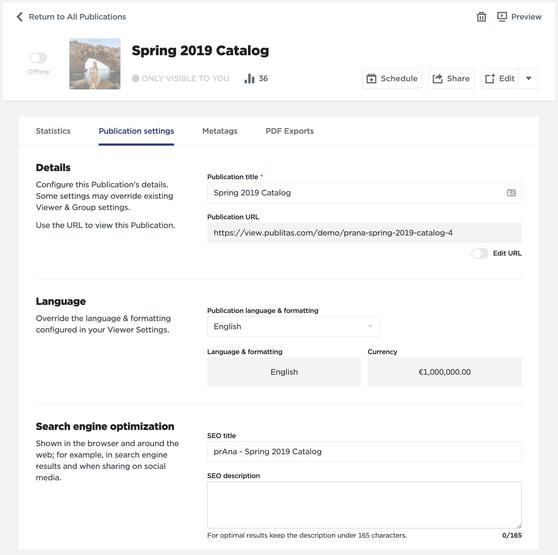
5. Setting up a custom domain 
![]()
As explained above, having a relevant URL for your publications is important for SEO, because it helps both search engines and your readers to understand better what content they might find there. Since the domain is part of your publications’ URL, setting up a custom domain can also help improve your SEO.
For example, if we have a fictive supermarket called “Fresh All Day”, it makes much more sense that their publications are hosted on publication.freshallday.com rather than view.publitas.com. Search engines will value this when ranking your links. The former is also likely to attract more clicks than the latter.
For more tips on how to unify your online publications with your brand, check out the article How to apply branding to the publication viewer.
6. Linking to your publication
When you set your publication online, we immediately let search engines know that a new publication is available. To help search engines quickly find your publication and make the URL more relevant, we advise for you also to include a link to your publication on your website. This is true even when you’ve already embedded your publication on your site - a link to your publication in the footer of your site can be helpful both for your website visitors as well as for search engines crawling your site.
Linking to your online publication from the footer of your site.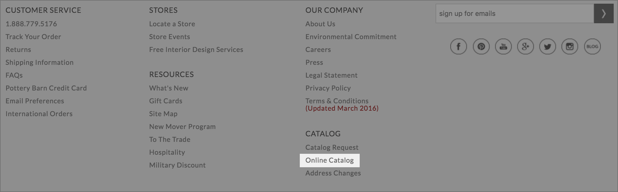
A final note about SEO and product hotspots
When you're using product hotspots (Gold and higher), chances are that these products are not found in the search results. While this might sound bad initially, that’s certainly not the case.
In most cases, the product details from your website exactly match the product details from the product hotspots in your online publication. Search engines will see this as duplicate content on two different URLs, which could be bad news. For that reason, we inform search engines (by using canonical tags) that your website is the leading source of content. As a result, instead of showing the products from your publication, search engines directly contribute these links to the visibility and SEO of your website's product pages.
