Changing the name of the publication
The name you assign to your publications will be used in the app, the publication's URL, and the SEO title.
You can update the name of the publication by clicking on the name of the publication or via ••• > Settings. After updating the name, make sure to click Save & Update Publication at the bottom of the page.
In the same menu, you can also set a custom SEO title used by search results (e.g. in Google) and when the publication is shared via social media.
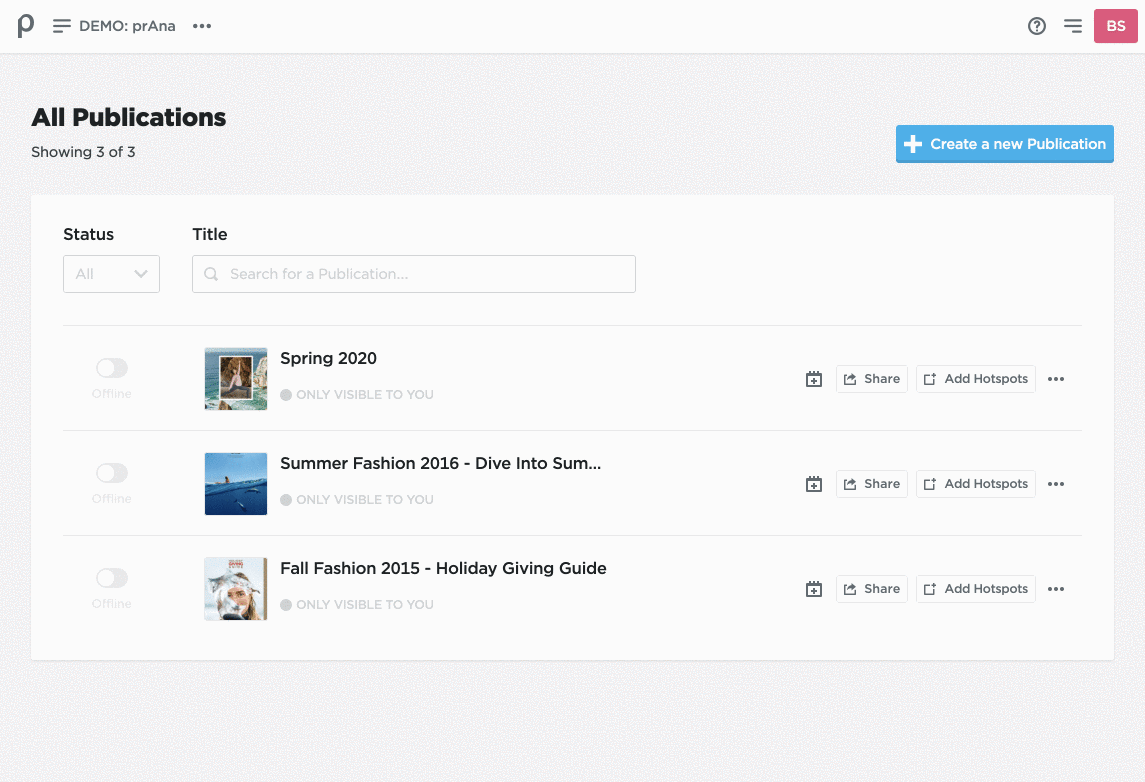
If you are looking to update the name in the URL of the publication, you can find more information here: How to update the publication name in the URL
