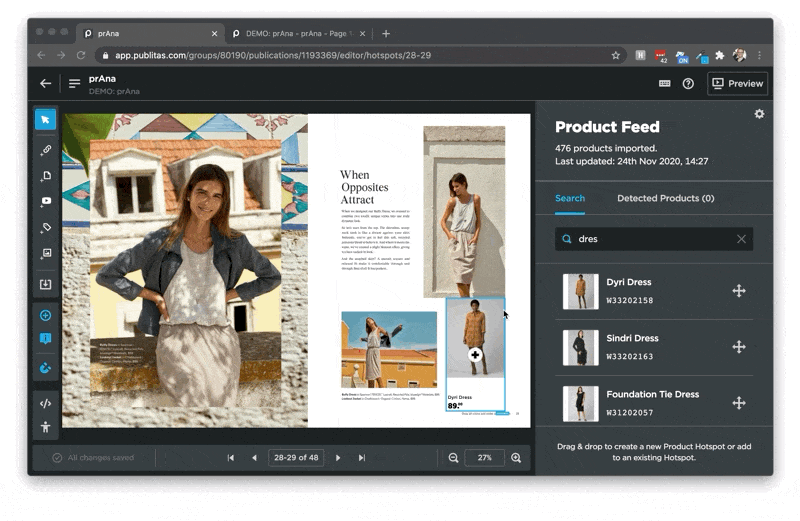The position of dynamic content in the editor does not match the live preview
To position and align dynamic content accurately, all pages must be equal in size. If you notice that dynamic content appears in a different location when you preview the publication, there might be an issue with the selected page's dimensions. In this case, we recommend uploading a new version of the PDF in which all pages use the same dimensions.
TIP: How can I update my publication's pages?
After you've updated the pages, please make sure to double-check all your hotspots as they may have shifted due to the updated dimensions.
If the problem still occurs or you need help identifying whether your pages need updating, please contact us at support@publitas.com.
Why dynamic content shifts in case pages are different size
The Publication Reader uses the first page's dimensions for all pages in the online publication. If the pages in the PDF are not consistent in size, the deviating pages will appear skewed or pushed in (read more).
Sometimes the size differences between the pages are very subtle, so the distortion is hardly noticeable. That is until you add dynamic content onto these pages. Then, you will see that the dynamic content suddenly shifts when you preview the results:
Dynamic content shifting as a result of different page sizes: