Pages do not fit correctly inside the canvas of the Reader
Publitas uses both the cropBox and the trimBox defined in the PDF to extract and display its pages. If your pages appear cut off, still include printing marks, or have unintended white space, this indicates the cropping margins have not been properly stored in the PDF.
To resolve the mentioned issues, make sure both the CropBox and TrimBox have the same values applied, after which you can use Replace PDF to correct the pages of your online publication.
You can ask your designer to do this for you or use Adobe Acrobat to achieve this.
Cropping pages in Adobe Acrobat
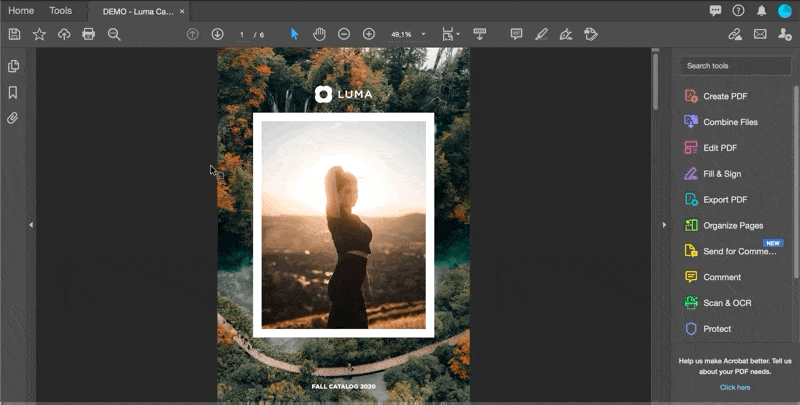
If you need any assistance, feel free to reach out to support@publitas.com.
