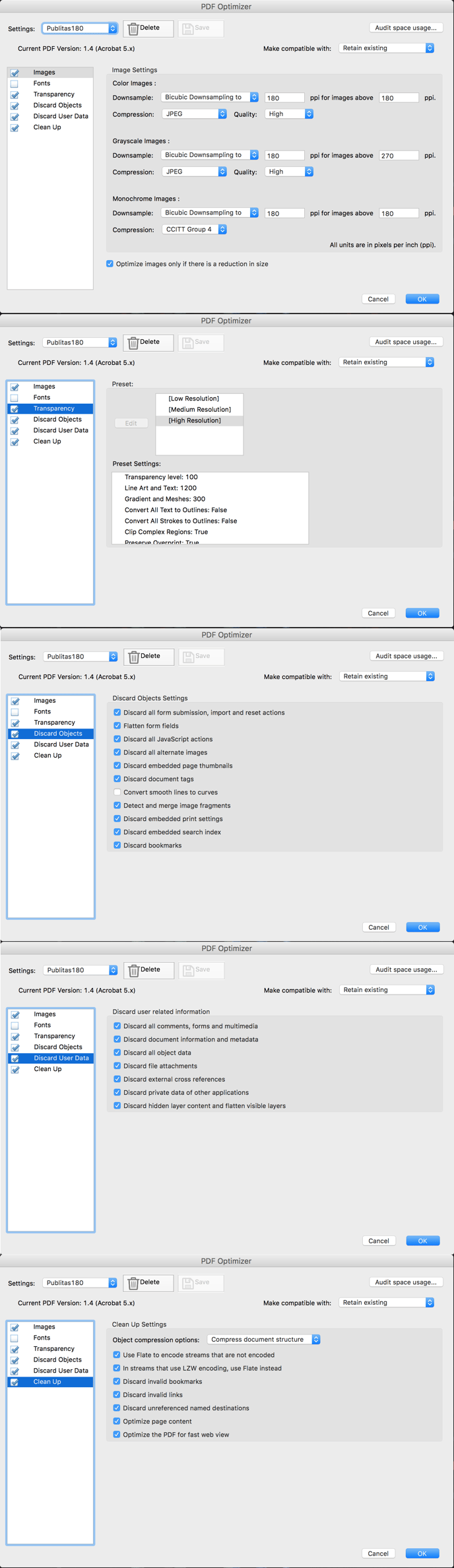Optimizing your PDF using Adobe Acrobat
If you wish to reduce the file size of your PDF or optimize the PDF in the rare occassion that it does not convert to an online publication properly we recommend using Adobe Acrobat to optimize your PDF.
After loading the PDF in Acrobat and go to File > Save As Other > Optimised PDF and apply the recommended settings you'll find in the screenshots below. These will help preserve image quality and text properties for SEO.
TIP: You can save these settings as a preset to use the next time you need to optimize a PDF.