EARLY ACCESS: If you're interested in using this feature and you're on the Enterprise plan, please reach out to your success manager, who will activate this for you.
---
Load your product detail pages, newsletter sign-up page, contact form, or other online forms directly inside the publication using External content hotspots. Instead of opening the given link in a new window, you can use External content hotspots to show the content inside a lightbox window on top of the publication.
In this article:
Loading a Google form inside the publication, using an External content hotspot: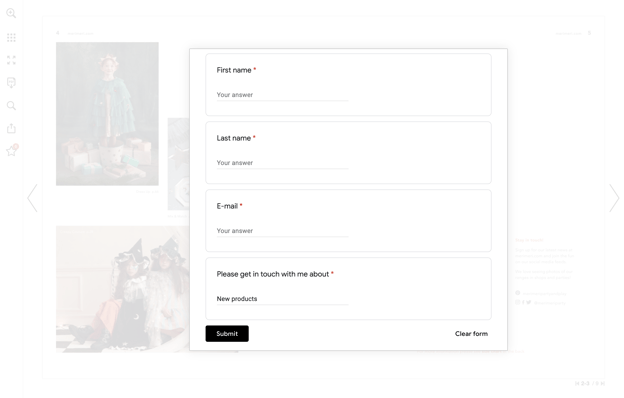
Adding external content to your publication
- Access the hotspot editor by clicking on "Edit" in the main window of Publitas
- Select the External content option from the left menu (or hit E on your keyboard) and draw the hotspot on the page of your publication
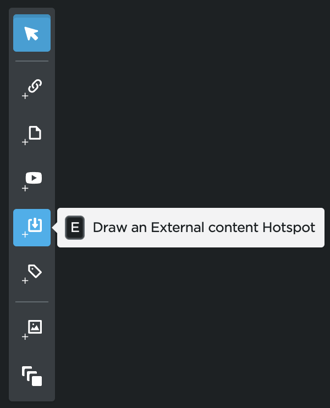
- Submit the URL to the content you would like to show; this can be a website, a Google Form, or other content that can be referenced by a URL
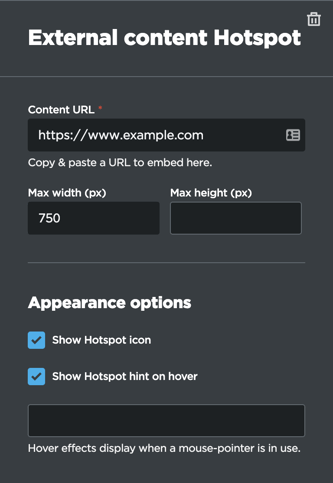
NOTE: Some websites do not support being loaded as external content. See below for more information - Set a maximum width and a maximum height for the content (optional)
TIP: By leaving one or both of the fields empty, the lightbox window will automatically apply the maximum height and/or width available on the screen
What if the website does not load
If you are trying to load pages from one of your websites inside the publication but the content is refusing to load, this is most likely because the website is blocking other websites to load its pages in an iframe.
To resolve this, you can ask your web developer to include the following header on the website that will allow Publitas to load the website in an iframe:
content-security-policy: frame-ancestors view.publitas.com
For example:
content-security-policy: frame-ancestors view.publitas.com custom.domain.com
