Attributing conversion to online publications
In this article:
Prerequisites
- Google Analytics 4 has been connected to your online publications, following the instructions for either the direct integration with GA4 or for connecting GA4 using Google Tag Manager.
- You have permissions in Google Analytics to create new Audiences.
Understanding the KPIs
Catalogs are very powerful in reaching your top-of-funnel audience, creating brand awareness, and inspiring conversion. Online catalogs' success can be tracked across the entire funnel, looking at Reach, Impressions, Traffic, and Conversion as they are all Key Performance Indicators (KPIs).
Depending on the industry, catalog-inspired purchases may happen in the same session or on a later date. This article will help set up an Audience in Google Analytics that tracks users who completed a purchase that was directly inspired by an online catalog.
Creating an Audience
Use the instructions below to create an Audience that collects users who, within a single session clicked on a link they found in a publication after which they completed a purchase.
- In Google Analytics 4, go to Admin
- Select Data display > Audiences
- Click on New Audience and select Create a custom audience
- Enter a name for the new audience (e.g. Catalog driven purchasers)
- Remove the default container for conditions and Add sequence to include
- Change the Sequence scoping to Within the same session (use the dropdown in the top right corner of the sequence)
- Add a new condition, look up, and select the pbl_link_click event
- Now, add a new step for which you select the purchase event (keep the default condition that the new step indirectly follows the previous one)
- Set the Membership duration to 1 day to ensure future catalog visits meet the same criteria to be included
- Save the new audience
Creating the Audience in GA:
Once the Audience is set up you can select it as a comparison in your acquisition reports.
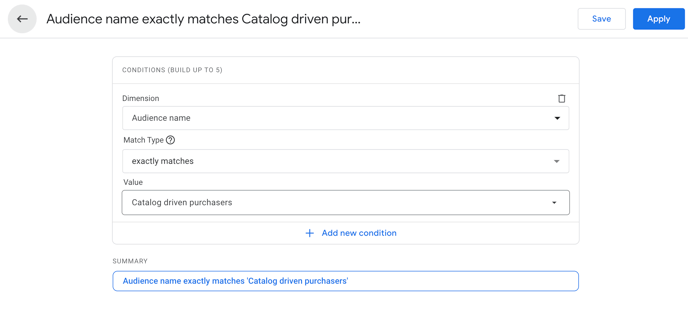
Customized Audiences
You can create multiple audiences to get a better understanding of users in different stages of the catalog experience. Feel free to tailor these audiences to your needs by adding or replacing steps in the sequence or changing the membership duration.
For example, create a general 'Catalog readers' audience to get a sense of how the people reading your publications engage with the rest of your site. Here, for this you can skip steps 5, 6 and 8. At step 7, include users who triggered the pbl_user_navigation event and, at step 9, match membership duration with the average duration of your catalogs (e.g. 30 days for monthly catalogs).
