Duplicating publications
To duplicate a publication, click on the three dots in your Publications list and select Duplicate.
Duplicating a publication: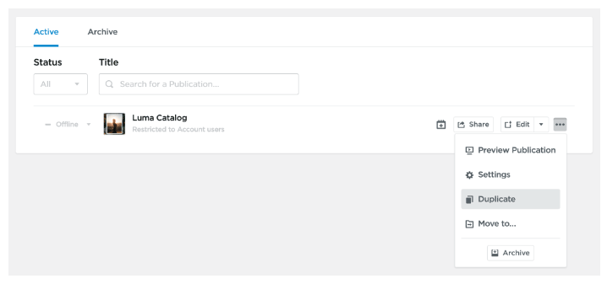
The publication will duplicated, along with its hotspots and settings applied. Only the name and the URL of the publication will be different.
Duplicating publications can be useful when you have different versions of the publication you wish to publish separately (e.g. to run AB tests where you make a small change, like replacing a single page).
