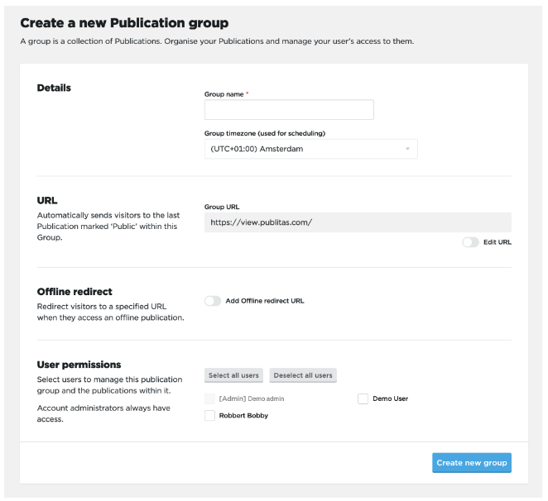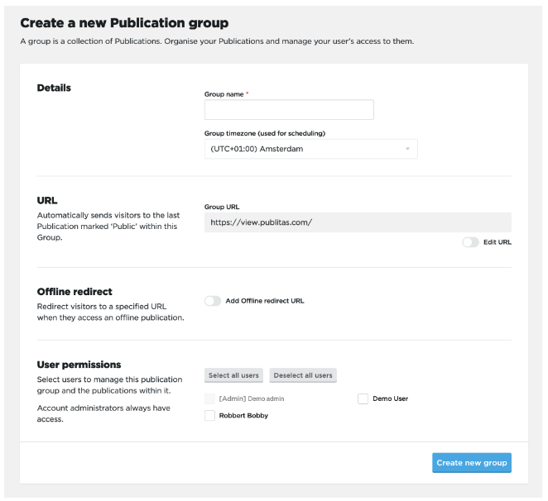Creating a new publication group
Setting up different groups can be useful to manage different product feeds and Reader settings when publishing publications in different markets that each use a different language, currency, prices, etc. It also helps manage different brands in a single account, where users can be assigned access to the publications of their associated brand.
Accessing groups:
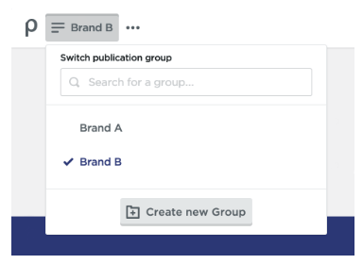
Admin users of the Enterprise account are able to create new groups using the button that appears at the bottom of the dropdown menu.
Creating a new group: