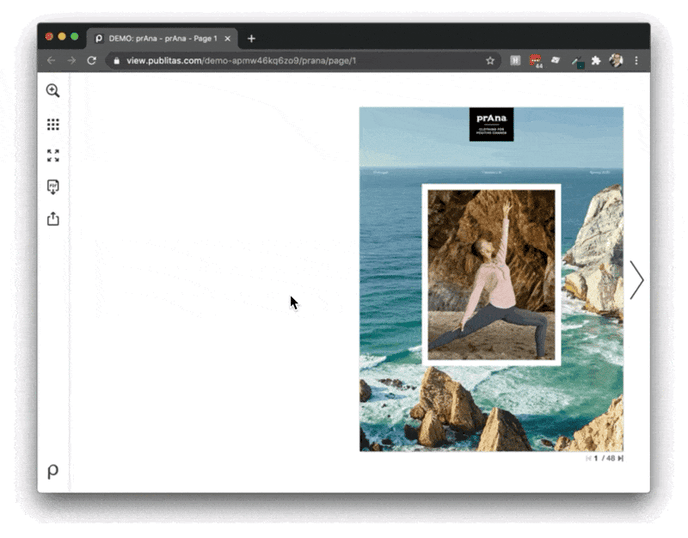Using a page flipping animation
To have the pages of your online publication flip instead of slide you can select the desired animation in the Publication Reader menu: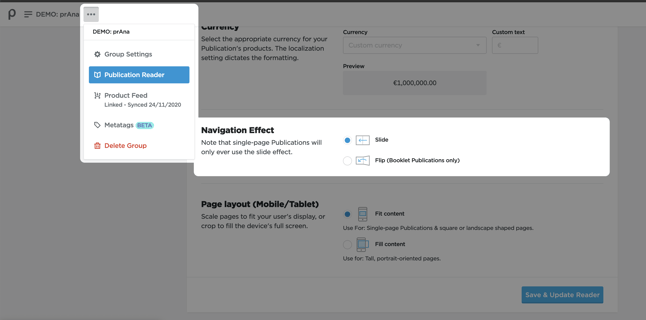
The flipping animation will be applied to all booklet publications that are loaded on a desktop device.
Sliding effect: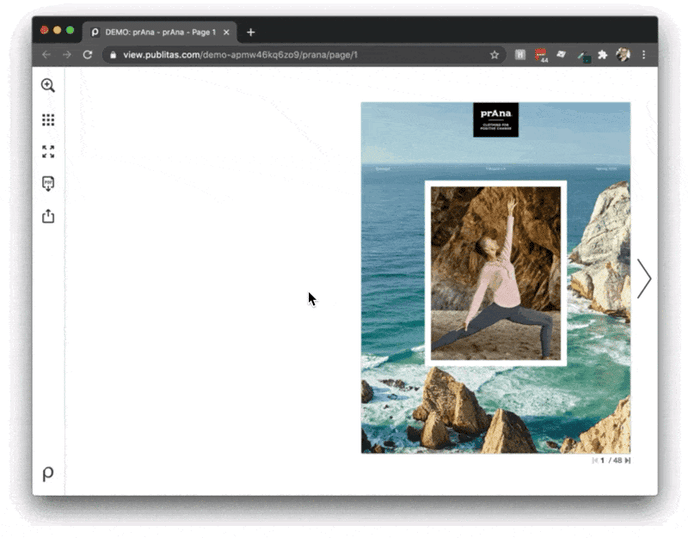
Flipping effect: