Setting up Shopify integration
With the Shopify integration, Shopify users can reduce the effort required to make their publications shoppable and leverage product data they already have to create new shoppable content in Publitas.
Setting up Shopify in Publitas
-
Make sure there is a user in your Publitas account with the same email address as your Shopify Store Details email address.
-
Install https://apps.shopify.com/publitas to your Shopify store(s)
How to select Shopify as a product data source
Once the app is installed, your Shopify store will appear within the product feed options:
-
Navigate to the product feed options
-
Click the Import product feed button
-
Select E-commerce store (the list will display the Shopify store if the Integration is enabled)
-
Click Save and Import
-
Optionally, adjust the frequency of the product data import.
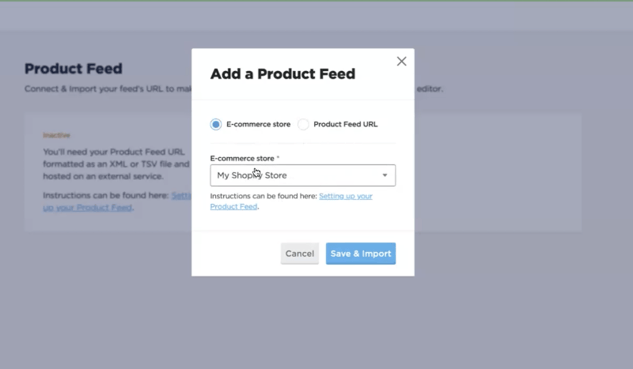
IMPORTANT: make sure all the products have an SKU value in Shopify. Otherwise, Publitas can't import them.
