Re-using a publication URL
Publitas generates a unique URL for each publication, which you can obtain from the Share option in the app. If you are looking to re-use the same URL that you have already shared on your site, in a newsletter, or one of your other channels, here are a few recommendations that can help you get the best results.
Use the group URL
The most user-friendly way to update your publications without having to update the shared link is by using the group URL. The Group URL automatically redirects to the publication you have published last, saving you the trouble of updating the URL every time you have a new publication.
Click here to learn more about where to find and how to apply the group URL.
Move the publication URL
In order to create a publication-specific share-link, we add a unique publication name at the end of the URL. If you want to re-use the same publication name, you will have to disconnect it from the original publication first.
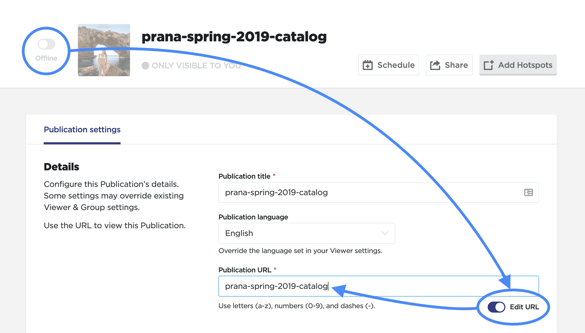
Here’s how you do this:
- First, switch the original publication's status to offline
- Now click on the title of the original publication to enter its settings. You’ll find the “Edit URL” option is now available.
- After switching the Edit URL toggle, overwrite the publication name with a new name. This will free up the original name to be used by a different publication. TIP: Copy the original publication name to your clipboard before you overwrite it. This way, you can easily paste and apply it to the new publication.
- Save the changes you made using the button at the bottom of the page.
You can now use the same steps to apply the publication name to the new publication.
