How to obtain your past invoices
Each time a new billing period of your subscription starts, an invoice will be automatically issued and delivered by email to the billing contact email that you have registered in your account. Read below to know where your invoices will be delivered and how you can obtain them later on.
- Where are your invoices sent?
- When is your subscription billed and invoiced?
- Find your past invoices
Where are your invoices sent?
Invoices for your subscription at Publitas will be sent by email to the billing contact email you register in your account.
Invoice emails will be sent from Publitas.com B.V. <support-publitas@deliver.moneybird.com>. Ensure you receive them by:
- Adding support@publitas.com and email@delivery.moneybird.com to your email contacts list
- Check and adjust your email's spam filter to avoid that the invoice emails are marked as spam
To modify your account or billing contact details for future invoices, follow the steps in this article.
Additionally, if you are paying by credit card, check here how to update your Credit Card details.
When is your subscription billed and invoiced?
Our billing periods start on the day you purchase your subscription, and go for:
- The 30 days that follow if you chose a monthly plan, or
- The 12 months that follow if you chose a yearly plan
Monthly plans are billed at the start of each monthly period.
- For example, if you signed up on day 15th of a given month, the billing period will go up to the 14th of the following month.
- The next billing period will automatically start on the 15th of the following month.
Yearly plans are billed at the start of each yearly period.
- For example, if you signed up on day 15th of a given month in the year 2021, the billing period will go up to the 14th in the same month of the year 2022.
- The next billing period will automatically start on the 15th of the given month in the year 2022.
Find your past invoices
In the event that you need your past invoices, you have these options:
- Export your invoices from your most recently received invoice email.
- The email you receive each billing period contains a button to view the invoice online.
- Click on it and, on the page that opens, click on 'All invoices' at the top.
- You will find all historic invoices along with the buttons to download them.
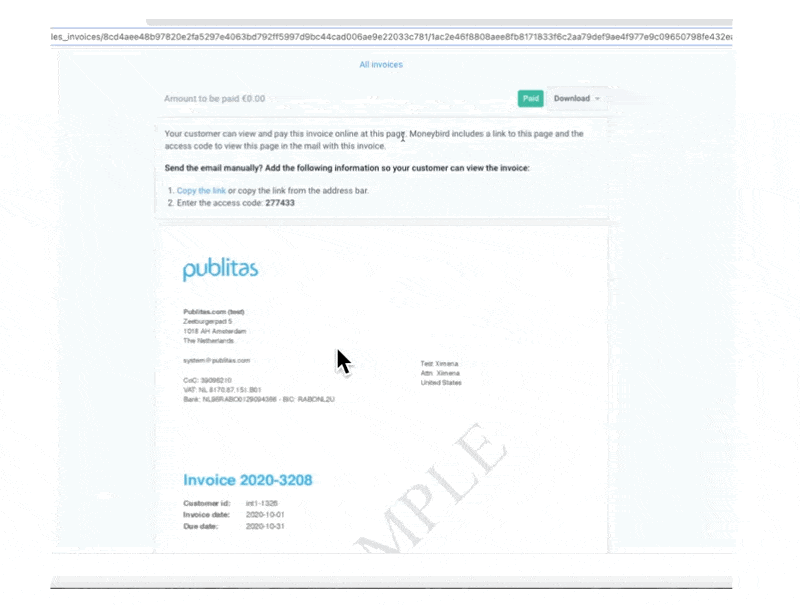
- Alternatively, contact support detailing your request. We will be happy to assist you.
