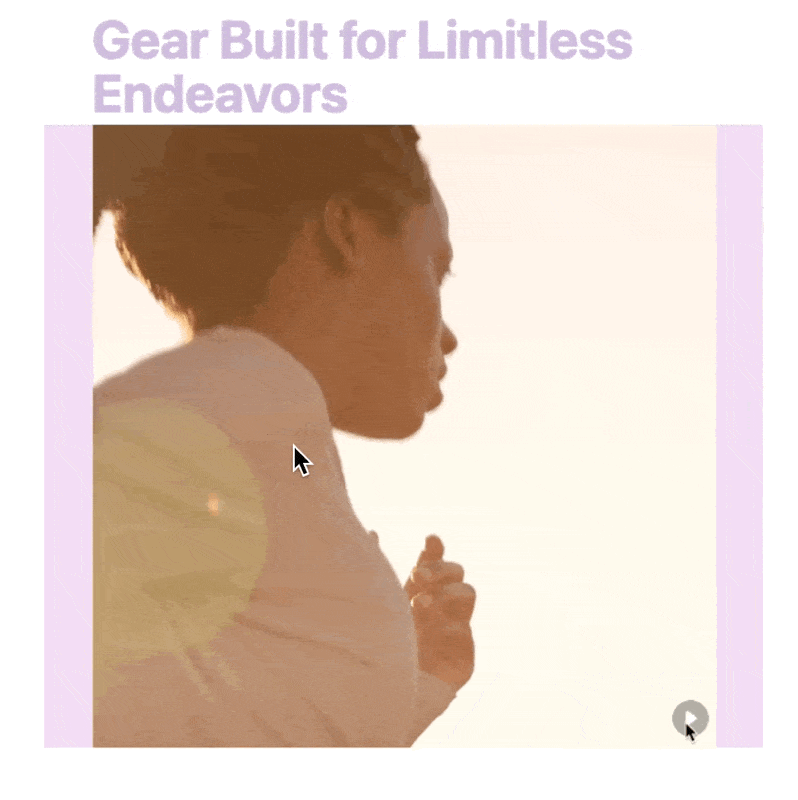Add animated content to drive engagement
EARLY ACCESS: If you're interested in using this feature and you're on the Silver plan or higher, feel free to reach out to your success manager, who will activate this for you.
Add decorative or inspirational animations or animated backgrounds to your publications, as animated content like GIFs and videos can increase engagement by up to 80%.
Animated content option for Video hotspots provides a simplified experience with no audio and optional accessibility controls to pause and play content.
How to add animated content
- Create a video hotspot
- Upload a video file or a GIF file and wait for the upload and processing to complete
- In Appearance settings, select Animated content
- Optionally, choose to have Loop video or Accessibility controls
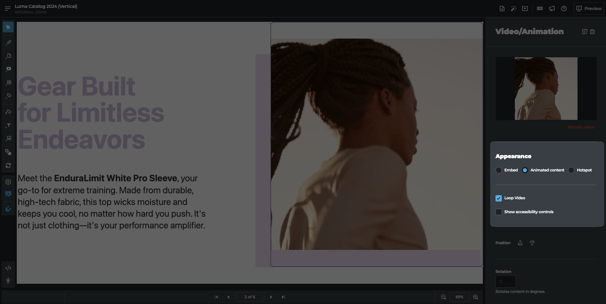
Show or hide accessibility controls
WCAG 2.1 requires that for any moving, blinking or scrolling information that (1) starts automatically, (2) lasts more than five seconds, and (3) is presented in parallel with other content, there is a mechanism for the user to pause, stop, or hide it unless the movement, blinking, or scrolling is part of an activity where it is essential. For that reason, Accessibility controls are supported for animated content in Publitas and you can decide whether or not to show them depending on your animated content. You can read more about WCAG 2.1 Success criterion 2.2.2: "Pause, Stop, Hide" here.