Setting up Google Tag Manager
Google Tag Manager is a tag management system that allows you to create and monitor tags in a user interface without writing new code each time you want to construct a tag. This eliminates the manual process of creating tags, making your marketing process more efficient and precise.
You can use the Google Tag Manager integration to set up and configure Google Analytics tracking and install Facebook pixels. You can also use your cookie banner for users to manage the cookies set by these solutions.
Connecting Google Tag Manager to your publications
In Publitas, you can submit your Google Tag Manager Container ID, which will automatically embed the Google Tag Manager code into each page of your online publications.
- Create a Google Tag Manager account or use your existing account at tagmanager.google.com.
Select Web as the Target platform if you're creating a new container for this configuration. - In Tag Manager, click Workspace. Near the top of the window, find your Container ID, formatted as "GTM-XXXXXX".
- In Publitas, go to Group Settings:
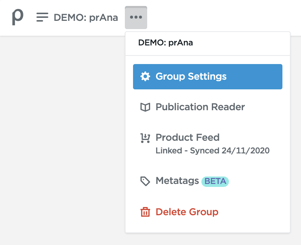
- Select the Google Tag Manager tab and click on Add Container ID:
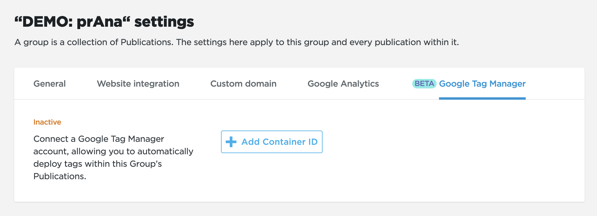
- Paste the Container ID in the field and click Save:
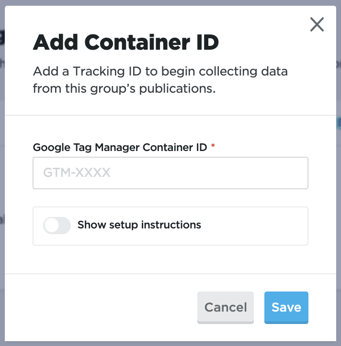
Click here to learn more about using Google Tag Manager.
