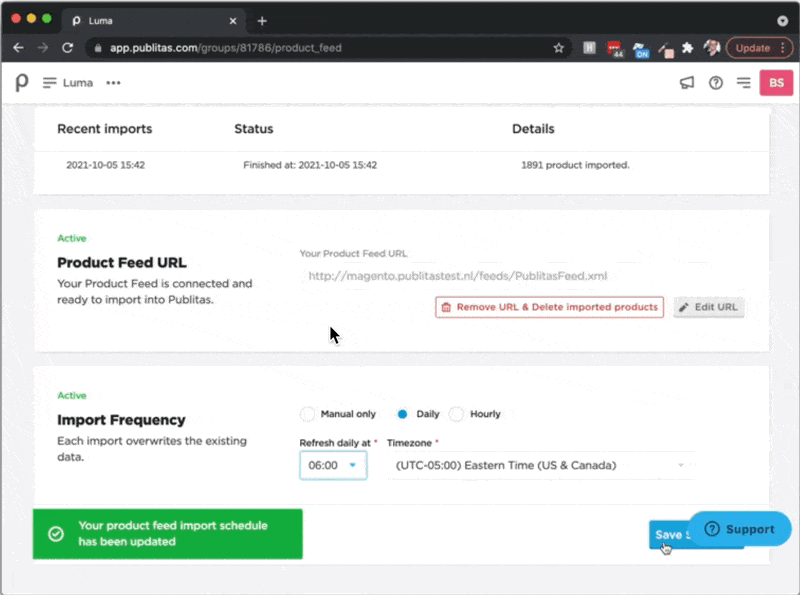Product feed integration
An effective way to have visitors engage with the content of the publication more is to use Product hotspots. Clicking on a Product hotspot triggers an interactive layer to open on top of the publication providing more product information, like the product title, description, price, and up to six product images.
Copying over all these details from your site will be very time-consuming. This is why we support and recommend importing these details into your Publitas account using a product data feed. Once all product data is imported, you only have to look up and select the appropriate product, and all relevant details will be added to the hotspot automatically.
What is a product feed?
Product feeds are used by product marketing channels like Amazon, Google, and Facebook to take in merchants’ product data for the purpose of displaying product listings. Most e-commerce platforms support at least one product feed format. There are also feed management tools like Lengow and Channable that help you generate feeds in different formats to use on different channels.
Setting up a product feed for Publitas
For Publitas, you can use an XML feed or a TSV feed. If you have a feed for Google Shopping, it is very likely that your feed will also work in Publitas.
To get a better understanding of how to format your feed for Publitas and what fields Publitas supports, please have a look at this article: Setting up your product feed
Importing your product feed
You can import your product feed by pasting the URL or FTP location of the feed in the Product Feed menu, which you can find under your group's options (•••). Here you can also set the feed to be imported on a daily basis (or even hourly) which will help you keep the data up to date, both in the editor as well as in the Product hotspots you've already created using the feed.
Publitas imports up to 500.000 products from a single feed in the Enterprise plan and up to 100.000 products in the Gold plan. Importing a product feed: