Using Metatags
Create and assign Metatags to publications, and use them to select specific publications to show on your website or in your app using the REST API v2.
In this article:
- Managing Metatags
- Creating Metatags
- Organizing Metatags
- Editing/Deleting Metatags
- Assigning Metatags
- Using Metatags
Managing Metatags
Metatags are created and stored per group. To manage metatags, click on the group's menu options using the three dots ••• next to the group name, and select Metatags.
Managing Metatags: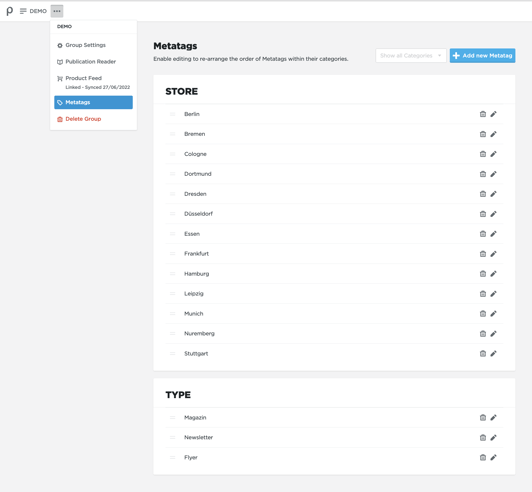
Creating Metatags
Select the Add new Metatag option in the upper right corner of the group-level overview to create a new Metatag. Enter a category name and value for the Metatag and click Add Metatag.
Adding a new Metatag: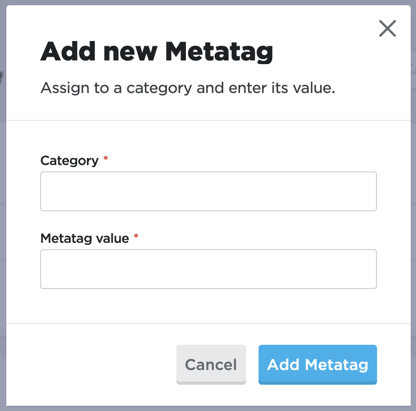
Organizing Metatags
Metatags are grouped per category. The categories are listed alphabetically. The order in which the values appear in each category is adjustable. Use the two horizontal bars to reorganize the Metatag by dragging and dropping the item to a different position.
Editing/Deleting Metatags
On a group-level, you can also delete Metatags by clicking on the trash icon or edit them by clicking the pencil icon.
Assigning Metatags
To assign Metatags to a publication, go to the additional options and select Metatags.
Finding Metatags on Publication level: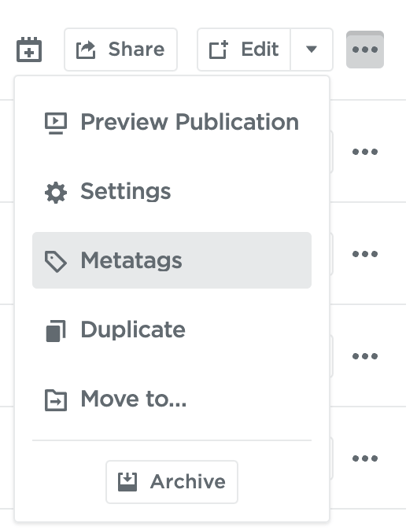
Select the applicable Metatags or use the Select all option per each category and store the selection by clicking Save & Update Publication.
Selecting Metatags: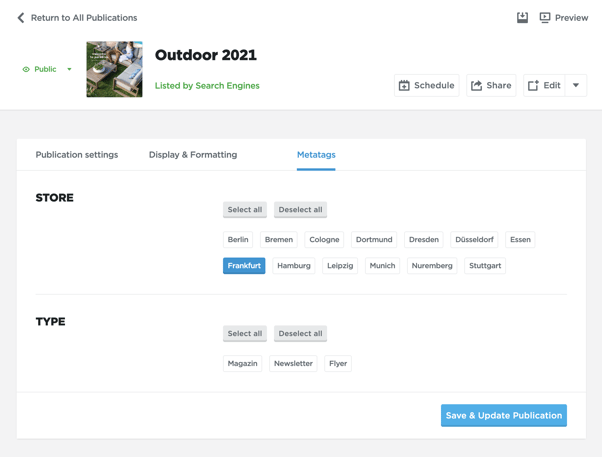
Using Metatags
The Metatags are listed per publication when looking up publication details in the REST API v2. They can be used to filter specific publications to show.
Check out the technical documentation here.
