Activating Right to Left reading
To enable Right to Left reading, select either the Arabic or Hebrew language at Publication Reader > Display & Formatting > Localization: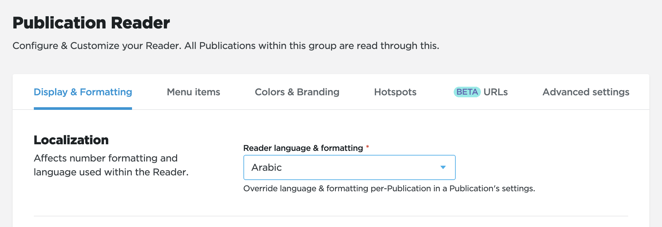
If either of the languages is set the page order will be inverted, as well as the layout of the online publication reader.
