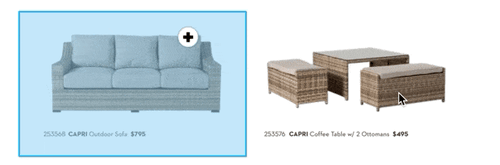Aligning hotspots in the editor
Create professional and consistent product grids, and align your publication's hotspots in an easier way by turning on the hotspot snapping tool (beta). Locate the tool in the left pane of your hotspot editor.
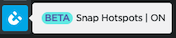
When the tool is enabled, the hotspots will snap to the edges of nearby hotspots. To make fine adjustments that do not necessarily require alignment with the surrounding hotspots, you can disable the tool to gain full control of the hotspot placement.
Hotspot snapping turned ON: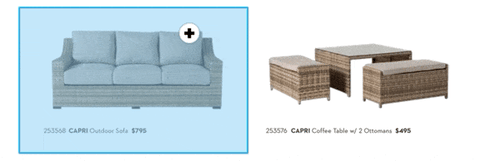
Hotspot snapping turned OFF: