⚠️ Universal Analytics no longer processes data for standard GA accounts.
For GA360 accounts, data will stop processing on July 1, 2024.
Make sure you connect your publications to GA4 to avoid losing data.
--
This article helps you understand how Event Tracking works when you have set up Universal Analytics via Google Tag Manager using the preset configuration.
User-generated key events are stored in Google Analytics with an applicable category, action, and label assigned. These can be found in Google Analytics at Behavior > Events > Top Events.
Reporting events in Google Analytics:
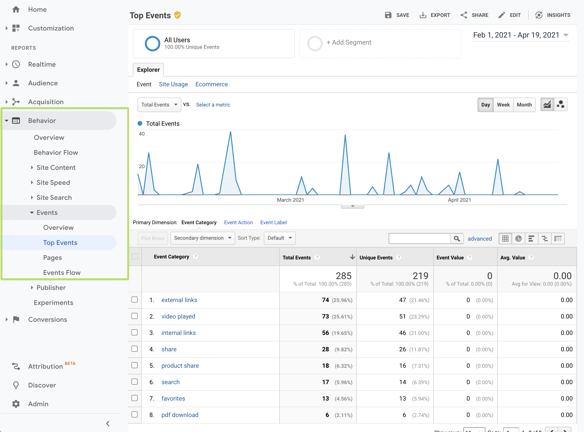
Below is an overview of all the tracked events if the preset configuration is used. In Google Tag Manager, you can also assign different values from the data layer to use for the event labels or assign custom values to selected event categories or event actions.
| Event Category | Event Action | Event Label | Logged when... |
|
internal links
|
next |
[page number] |
...a specific page is opened through the Reader's interface (for search results the [key] variable from the event publitasEvent_searchPerformed is preserved) |
| related publications | [destination url] | ...a new publication is opened through the Related Publications feature | |
| external links | home button link hotspot product hotspot product cta banner |
[destination url] | ...an external link is clicked |
| video played | popup overlay product |
[video url] | ...a video is played in the popup window |
| share |
email |
[shared url] | ...the share options are used in the Reader menu |
| product share | email copy link |
[product title] | ...a product hotspot's share options are used |
|
favorites
|
add | [product title] | ...a product is added to the favorites list |
| share via email share via whatsapp |
[id] | [id] | [id] | ... | ...a favorites list is shared, logging the product ids of all products stored in the list | |
|
shopping list
|
add remove |
[product title] | ...a product is added to the shopping list |
| checkout via email checkout via whatsapp |
[id] | [id] | [id] | ... | ...a shopping list is checked out, logging the product ids of all products stored in the list | |
| pdf download | menu button | [publication url] | ...a pdf is downloaded from the menu |
| search | search performed | [keywords] | ...a search is performed (we also store whether the search produced results or not in the data layer) |
