Connecting a custom domain to your publications
We release new updates daily to support the latest browsers, maintain the loading speed and reliability of your online publications, and, of course, add new and exciting features. To make this all possible, your online publications are hosted by Publitas, which in turn also means you can make real-time updates to your online publications yourself as well. The standard domain set up to host your publications is view.publitas.com.
You can connect a custom domain to your publications to hide the standard domain in your online communication and apply your own brand to even the publication URLs.
In this article:
What is a custom domain?
Each publication is assigned a unique URL that consists of the standard domain view.publitas.com, followed by a path with the group name and then a path that specifies the publication: https://view.publitas.com/group/publication.
By connecting a custom domain, you can share your publications with a link that uses your own domain. Your domain will be connected on group-level, which means it will replace both the standard domain as well as the group path.
For example, https://view.publitas.com/group will be replaced by https://catalog.example.com.
Publication URL using a custom domain: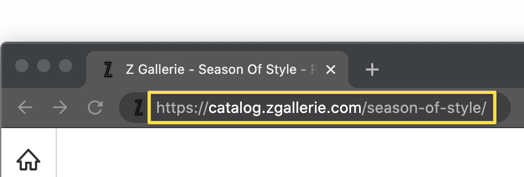
The domain will be connected to the Publitas platform directly which means it cannot connect to a different site as well. Therefore, it is important that you create a new domain to connect to your online publications specifically.
Using the example of https://catalog.example.com you'll see that a custom domain consists of four parts:
- Protocol = https://
- Subdomain = catalog
- Domain = example
- Top-level domain = com
A custom domain is created in a Domain Naming System (DNS). The DNS translates domain names, which are stored as records, to the numerical IP addresses (A records) or canonical names (CNAME records) needed for locating and identifying websites, services and devices with the underlying network protocols.
Publitas uses cloud services to host the publications online which uses multiple virtual servers around the world, where each virtual server has its own IP addresses. As such, we use CNAME records to connect a domain to our services. In the DNS, the subdomain part is added as the CNAME record.
How it works
Our Support team is able to provide you with the necessary instructions for setting up your own domain. They will send you the details to create two new CNAME records in your DNS. The first record will be the public domain used to publish your online publications; the second is used to install an SSL certificate, which will support a secure connection using the https protocol.
To start setting up your own domain, you can send our Support team the desired name of the domain (e.g., catalog.company.com). You can reach our support team at support@publitas.com.
If you don't have access to your DNS, you can contact your website administrator or hosting provider to create the domain for you.
Once the records have been created, our Support team will complete the setup for you and activate the custom domain on the selected group(s).
A few final notes
If you want to share your publications using the same domain as your website is using, like https://www.example.com/catalog, you can create a landing page on your site, use our embed code and make the publication part of your site.
Because the custom domain acts as an alias to view.publitas.com the standard domain will also still load your publications. To make sure only your domain gets indexed by search engines (SEO) we add a canonical tag to the publications that are loaded using the standard domain.
