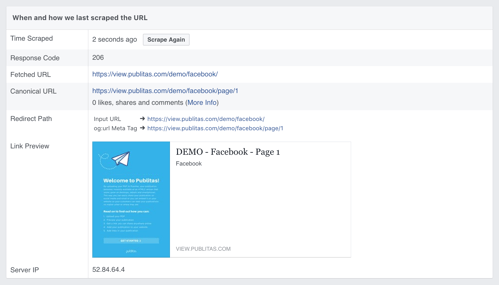Updating the publication details on Facebook
When sharing a publication on Facebook the publication's title, description and cover image are automatically added below the post. It can happen that Facebook adds outdated or incorrect details to the post.
For example, you have recently changed the title of the publication and Facebook is still showing the previous title. In some cases none of the details are correct and all you see is a message that says "Oops, this publications was not found."
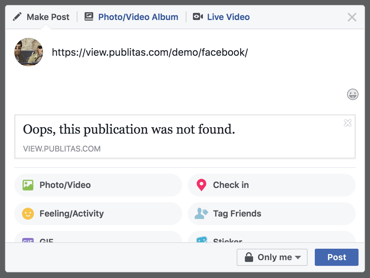
To correct this you can use Facebook's Sharing Debugger and update the information that is used for sharing your publication on Facebook:
- Login at Publitas to make sure the publication is online and all details are set correctly
- Copy the public link of the publication (at Share in Publitas)
- Open https://developers.facebook.com/tools/debug/
- Paste the public link in the Sharing Debugger and click on Debug
- Click on Scrape Again
The information should now be updated when you share the publication via Facebook.